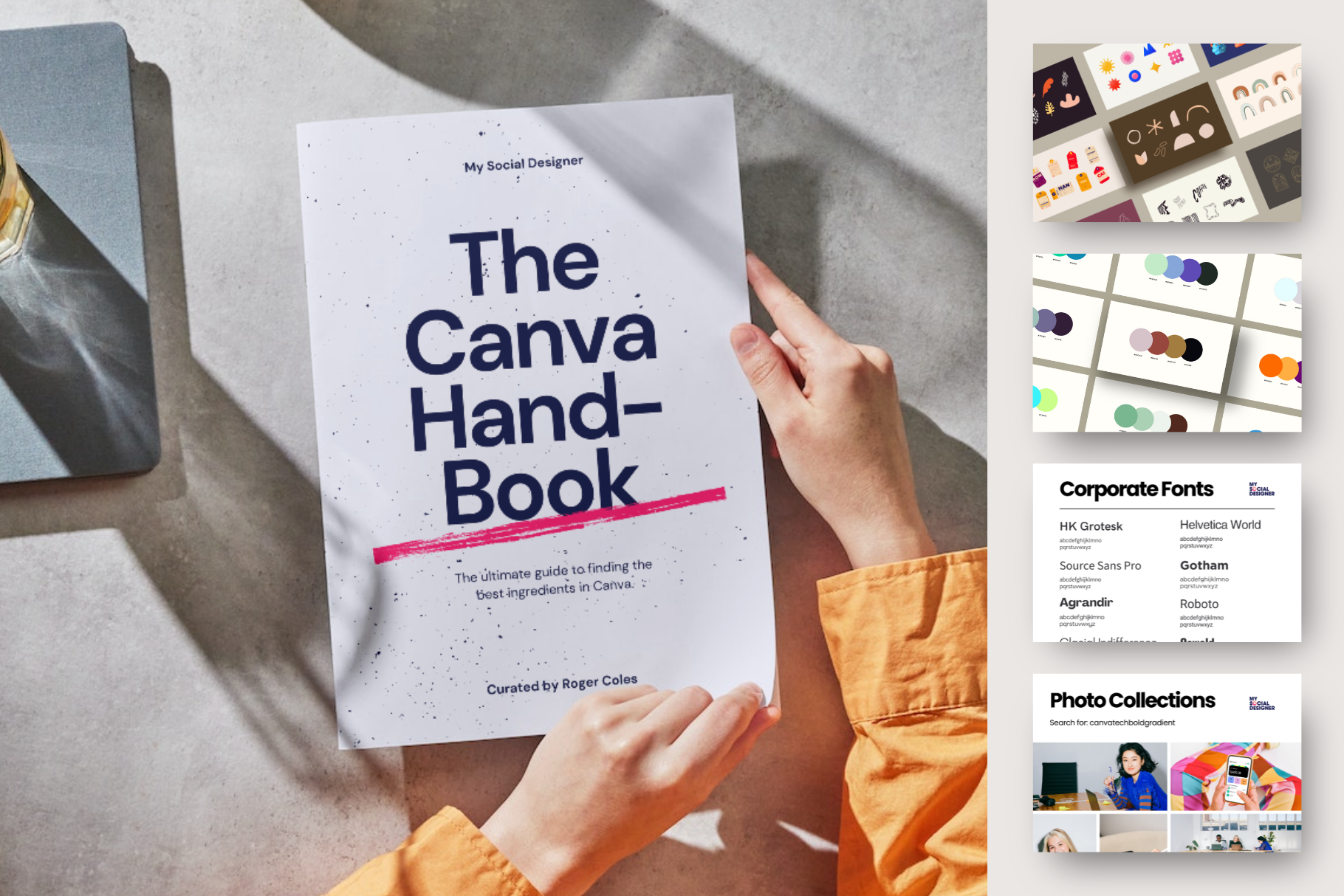 Image 1 of
Image 1 of
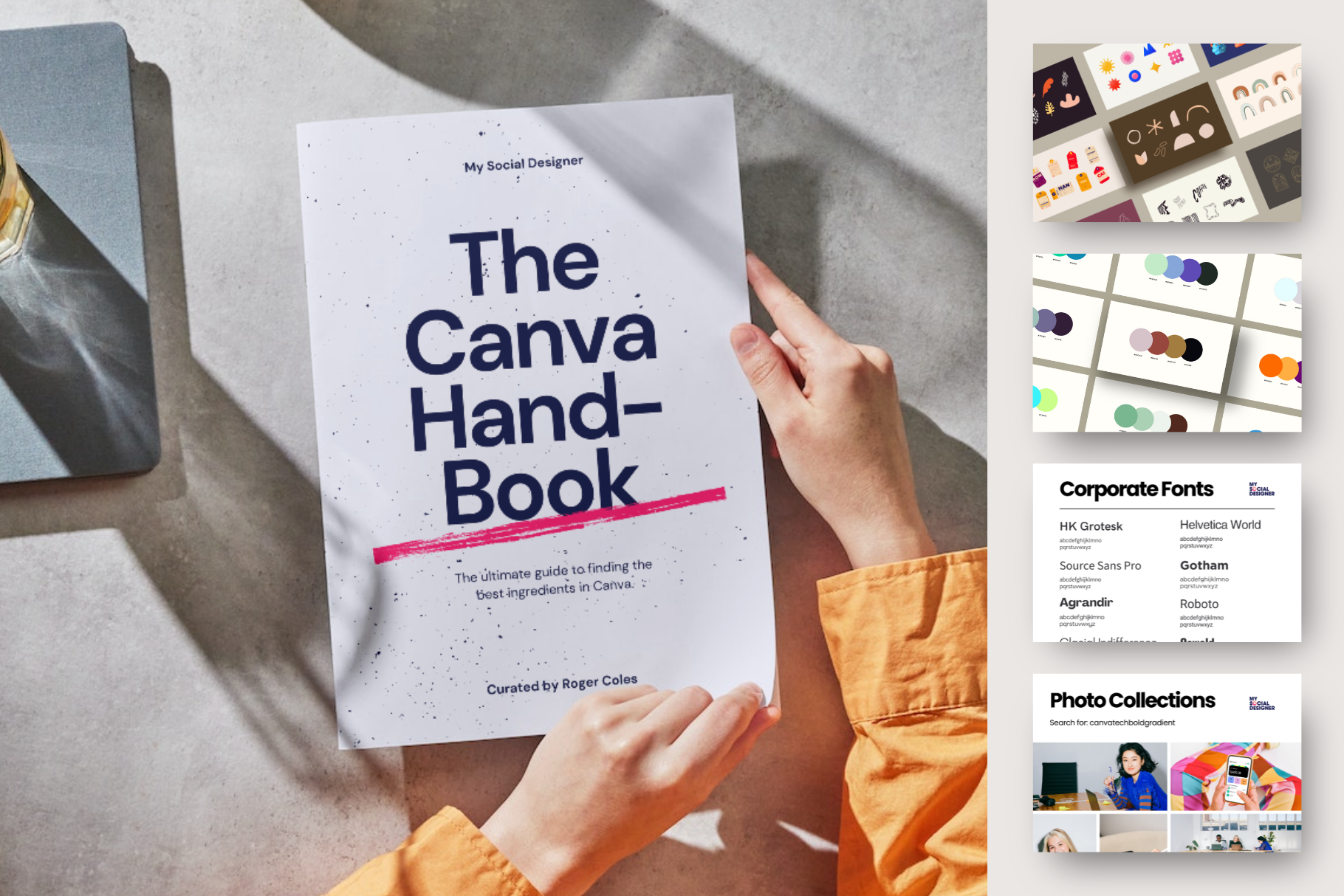
Canva Handbook
Take your Canva designs to the next level with the Canva handbook. It is packed full of canva element keywords, font lists, photo keywords, color palettes, and keyboard shortcuts to make your life EASIER. Scroll down for full details ⬇️
Take your Canva designs to the next level with the Canva handbook. It is packed full of canva element keywords, font lists, photo keywords, color palettes, and keyboard shortcuts to make your life EASIER. Scroll down for full details ⬇️
Take your Canva designs to the next level with the Canva handbook. It is packed full of canva element keywords, font lists, photo keywords, color palettes, and keyboard shortcuts to make your life EASIER. Scroll down for full details ⬇️






The Canva Handbook is designed to save you time and equip you with the best fonts, elements, and shortcuts.
It is perfect for social media managers, designers, or content creators and will save you loads of time so you can focus on what you do BEST.
Here’s what’s inside:
50 Canva element keywords (with over 300 visual examples)
List of 100 fonts in Canva (Script, Corporate, & Luxury)
Photo Collections & Keywords
Keyboard shortcuts to speed up your workflow
Presentation shortcuts for added flair
Color Palettes with Hex Codes to copy and paste
Limited Time Bonus: B-Roll Video Keywords
If you need any assistance I would be happy to help! Feel free to open a support ticket on the contact page!
Note: Mockups are for presentation purposes only and are not included.
By purchasing, you agree not to sell, resell, distribute, plagiarize, or infringe this information or on any copyrighted material.





